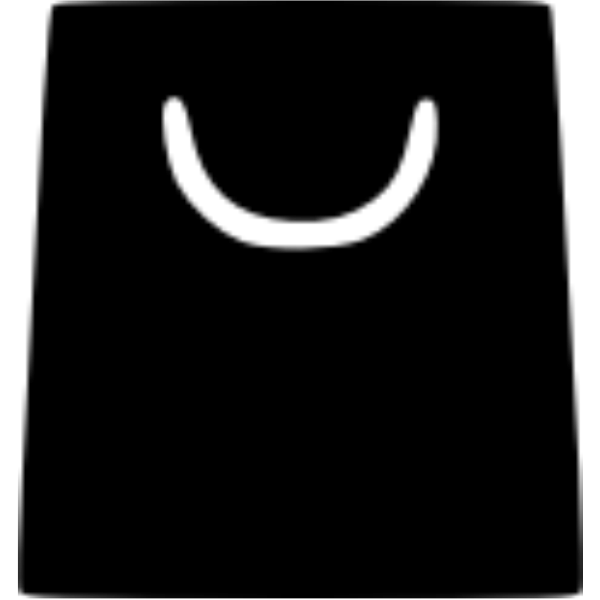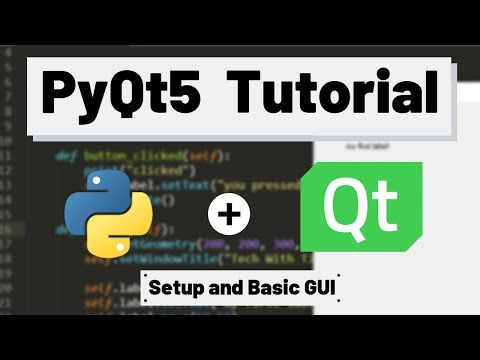🌐 Mastering NPS: A Comprehensive Guide to Internal Network Penetration with Docker Deployment

📺 Watch the Full Setup on YouTube: NPS Docker Setup Tutorial
📖 Table of Contents
- Introduction to NPS
- Key Features of NPS
- Use Cases for NPS
- Understanding NPS Architecture
- Setting Up NPS with Docker
- Configuring NPS Server and Client
- Security Considerations
- Monitoring and Maintenance
- Troubleshooting Common Issues
- Additional Resources
- Conclusion
Introduction to NPS
NPS (Network Proxy Server) is an open-source, lightweight, and high-performance reverse proxy server designed for internal network penetration. Developed in Go, NPS allows users to expose internal services to the public network securely and efficiently.
Key Features of NPS
- Multi-Protocol Support: Supports TCP, UDP, HTTP, HTTPS, and Socks5 protocols.
- Web Management Interface: Provides a user-friendly web interface for managing clients and tunnels.
- Cross-Platform Compatibility: Runs on Linux, Windows, and macOS.
- High Performance: Built with Go for efficient concurrency and low resource consumption.
- Flexible Configuration: Offers detailed configuration options for both server and client. Medium
Use Cases for NPS
- Remote Access: Access internal services like SSH, RDP, or web applications from outside the local network.
- Development and Testing: Expose local development environments to the internet for testing purposes.
- IoT Device Management: Manage and monitor IoT devices located behind NAT or firewalls.
- Educational Purposes: Teach networking concepts and penetration testing techniques.
Understanding NPS Architecture
NPS operates on a client-server model:
- NPS Server: Deployed on a public server with a static IP, it listens for incoming connections and forwards them to the appropriate client.
- NPS Client (npc): Installed on the internal network, it establishes a persistent connection to the server and handles the forwarding of traffic to local services.
The communication between the server and client is encrypted, ensuring secure data transmission.
Setting Up NPS with Docker
Docker simplifies the deployment process of NPS. Below is a step-by-step guide:
Prerequisites
- Docker installed on both server and client machines.
- Basic understanding of Docker commands.
Deploying NPS Server
- Create Configuration File: GitHub
bashmkdir -p /opt/nps/config
nano /opt/nps/config/nps.conf
Add your server configuration details to nps.conf.
- Run NPS Server Container: Appsecco
bash
docker run -d --network=host -v /opt/nps/config/nps.conf:/etc/nps-docker/nps.conf:ro geektr/nps
This command runs the NPS server in a Docker container using the host network.
Deploying NPS Client
- Create Client Configuration File: GitHub
bashmkdir -p /opt/nps/config
nano /opt/nps/config/npc.conf
Add your client configuration details to npc.conf.
- Run NPS Client Container: LabEx
bash
docker run -d --network=host -v /opt/nps/config/npc.conf:/etc/nps-docker/npc.conf:ro geektr/nps
This command runs the NPS client in a Docker container using the host network.
Note: The --network=host option is used to allow the container to share the host’s network stack, which is necessary for certain network configurations.
Configuring NPS Server and Client
Detailed configuration of the NPS server and client involves setting up the nps.conf and npc.conf files, respectively. These files define parameters such as ports, authentication credentials, and tunnel settings.
For comprehensive configuration options and examples, refer to the official NPS documentation: NPS GitHub Repository.
Security Considerations
- Authentication: Implement strong authentication mechanisms to prevent unauthorized access.
- Encryption: Ensure that data transmitted between the server and client is encrypted.
- Firewall Rules: Configure firewall rules to restrict access to the NPS server.
- Regular Updates: Keep the NPS software and Docker images up to date to patch known vulnerabilities.
Monitoring and Maintenance
- Logs: Regularly monitor logs for unusual activities.
- Resource Usage: Keep an eye on CPU and memory usage to ensure optimal performance.
- Backup Configurations: Regularly back up configuration files to prevent data loss.
Troubleshooting Common Issues
- Connection Failures: Check network connectivity and firewall settings.
- Authentication Errors: Verify credentials and configuration files.
- Port Conflicts: Ensure that the ports used by NPS are not occupied by other services.
Additional Resources
- Official Documentation: NPS GitHub Repository
- Community Forums: Engage with the community for support and discussions.
- Tutorials and Guides: Explore various tutorials for advanced configurations and use cases.
Conclusion
NPS is a powerful tool for internal network penetration, offering flexibility, security, and ease of deployment. By leveraging Docker, users can quickly set up and manage NPS instances, making it an ideal solution for developers, IT administrators, and cybersecurity professionals.
🔗 Promotional Links
- Itzy Ritzy Adjustable Strap Crossbody Belt Shoulder Bag – Coffee Cream Small
- Jansport Cortlandt 15-Inch Laptop Backpack – Tropical Teal

Note: This tutorial is intended for educational purposes. Always ensure compliance with local laws and regulations when deploying network penetration tools.